If you’re plugging your iPhone in regularly but getting low-battery warnings when you shouldn’t, consider the possibility that something is preventing your iPhone from charging successfully while plugged in. If there’s no lightning bolt badge on the battery icon when the iPhone is plugged in, that’s a sure sign that no power is reaching the device. Another hint that failures could be happening intermittently would be a lack of charging in the Last Charge Level graph in Settings > Battery when you know the iPhone was plugged in. Luckily, the solution is often easy. Take a wooden (not metal) toothpick and gently poke around inside the iPhone’s Lightning port for pocket fuzz. You’d be amazed how much crud can end up in there. If cleaning doesn’t solve the problem and you use only a single Lightning cable to charge, try another one.
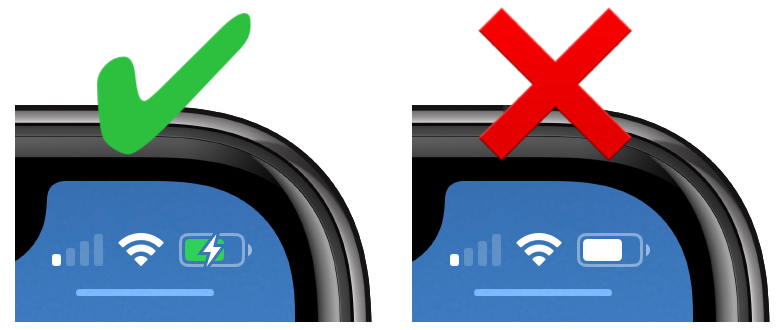
(Featured image by Adam Engst)

